Login was unsuccessful.
Please enter your user name and password. Please Register if you do not have an account.
Forgotten password: Click Here
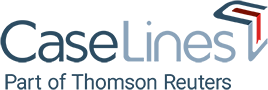
Version: 6.26.0 - Escrow - 11/April/2025
(Production)