Welcome to the Crown Court Digital Case System
Click on this link to the Guidance Page to view the following:
- Standard File Structure (revised March 2018) – setting out to which section items should be uploaded.
- NEW 2023 Better Case Management Revival Handbook (January 2023).
- Simplified Standard Witness Table (revised March 2018).
- Defence and prosecution Certificates of Readiness.
- A link to the Training Materials including Quick Reference Guides and videos.
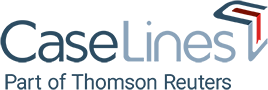
Version: 6.26.0 - Escrow - 11/April/2025
(Production)